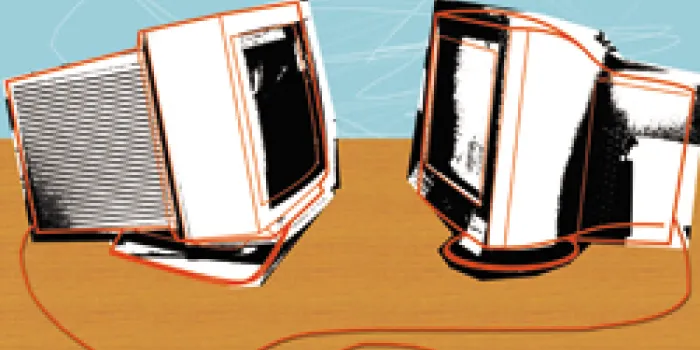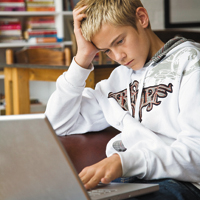“Only connect.”
This is the opening salvo of E.M. Forster’s Howards End, a novel set in turn-of-the-20th-century England about a world in “continual flux.” In the fast-paced and impersonal world of the 21st century, connecting with others seems even more desirable, especially for those with bleeding disorders. Although people with bleeding disorders may have a strong support system of family and friends, they often seek others who can relate to their experiences—other people who understand the stress and the complications that living with a bleeding disorder can bring.
Fortunately, in the 21st century, making that connection can be as easy as clicking a mouse. In the age of social networking and online interaction, reaching out to others in the bleeding disorders community can happen in a cybersecond.
“It’s amazing how easily people can connect with each other,” says Edward J. Kuebler, LMSW-ACP, with the Gulf States Hemophilia and Thrombophilia Treatment Center in Houston. “I’ve been in social work for more than 15 years now, and I remember when everything had to be done over the phone or through snail mail.”
Reach Out And Touch Someone (Electronically)
The Internet has provided many ways to connect with others. People with bleeding disorders can turn to message boards or chat rooms to talk to others and share common experiences. Privacy is important, and people often use a nickname (known as a “screen name”) to identify themselves. Despite the privacy provided by a screen name, caution is needed. “There are many benefits to modern technology, but with convenience comes risk,” Kuebler says.
First, the user should familiarize himself with the basic components of online connection. Message boards are online bulletin boards where users can post content visible to any visitor to the site. Bulletin boards—or “forums”—are Web applications containing user-generated content. If the message board is exclusive or password-protected, viewing may be limited to those who are registered members of the community. Registered users may post new topics (known as “threads”) to the board, and others may add their comments to the original post (often abbreviated “OP” in subsequent postings).
Many times, only the active members using the forum become well known to the other users. However, other people can be registered and following the conversation without posting. These registered but unnamed viewers to a protected message board are often called “lurkers.” Lurkers can include representatives of insurance companies attempting to gather information before issuing policies, employers researching a potential hire or others who may use posted information for their own purposes. Bulletin board users should keep in mind that their posts are seen by such lurkers, not just those who are actively participating in the discussion. Some active boards are regularly moderated by the owners or their designates, who will erase a thread if it becomes off-topic, controversial, confrontational or abusive.
In comparison, a chat room is a virtual place established by an online provider where users can talk to each other—or chat—in real time. Chat rooms do offer some advantages, as the participants in the chat are “seen” (that is, their screen names are listed for all in the room to see) and the postings aren’t saved onsite for any visitor to see afterward. Some chat rooms have a site-appointed moderator watching the conversation and shutting down the chat if the exchange becomes heated, controversial, inflammatory or off-topic. Although a moderator provides an extra level of protection, the practice has become controversial, as it may breach participants’ privacy. Again, users should be cautious. A moderator’s presence may keep the conversation civil, but it’s also a reminder that the discussion in chat rooms is not as private as it appears. Although chatting is a good way to exchange information or socialize, the anonymous nature of the Internet allows for abuse of the system.
Kuebler recommends learning whether a message board or chat room is screened or monitored before using or joining it. You should also determine who is sponsoring the site. Different sites have different agendas based on their sponsorship, and this may influence the community found there and the information they share. Read the “About Us” and “Frequently Asked Questions (FAQs)” sections to learn as much as possible about a site before you post your information. Also read the user agreement carefully. Often you are agreeing to allow the site sponsor to share or sell your information with other organizations or corporate partners. Choose a board that fits your needs, especially when it comes to privacy.
Person To Person
At Georgetown University in Washington, D.C., junior Cecilio Velasco, 20, uses the Internet for social networking, as well as for his homework. A member of the National Hemophilia Foundation’s (NHF’s) National Youth Leadership Institute (NYLI), Velasco frequents the group’s message board to keep in touch with other members. “We talk about events we’re participating in,” says Velasco, a finance and accounting major from Mexico City, Mexico. “When the [NHF] Annual Meeting was being organized, we did all our planning on the board.”
Velasco enjoys communicating with distant friends online. Yet he practices and urges caution when it comes to sharing personal information. He does complete electronic forms for scholarships, but doesn’t keep any medical records online.
“The Internet allows me to keep in touch with others I’ve met at camp or NHF events,” says Guy Law, 24, a former NYLI member who lives in Erie, Pennsylvania. He is a member of a hemophilia group on the social networking site Facebook.com and also frequents the message boards on MyBloodBrothers.com.
Law adds that growing up, he felt isolated. “I thought my family members were the only people with hemophilia around,” he recalls. He enjoyed making connections with others at Camp Hot-To-Clot in Pennsylvania, and now uses the Internet to keep in contact with old campmates and fellow NYLI members.
“It’s all about keeping in touch, rather than losing touch,” says Law. He enjoys sharing pictures of his younger days at camp with those he met there. “We’re always asking each other, ‘Remember this?’ It’s a great way to share memories,” he says.
All Eyes On You
“Remember that whatever you put out there can be seen by anyone. If you keep that in mind, the Internet is a great place for people to connect,” Kuebler says. “Those with bleeding disorders can build online relationships with others in the community and get support that way.”
It’s important to realize that the information you post online can also be seen by potential employers. ExecuNet, an industry leader in executive recruitment, surveyed recruiters about this in 2006. According to the results, 77% of the executive recruiters admitted to using search engines to learn more about job candidates, and 35% of these eliminated a candidate based on information found online. A similar 2007 survey by The Creative Group, a specialized staffing service, found that 19% of those surveyed always performed online checks on prospective employees. Only 24% stated they never perform such searches.
The information you post on Facebook, MySpace or other social networking sites may be intended for your friends and families, but potential employers can also find the potentially damaging information. To an employer, these sites may reveal red flags—such as if a potential employee has a too-active social life or a pre-existing condition that may result in lost time at work. If you wouldn’t reveal something during a formal job interview, think twice before putting it on the Internet.
To protect yourself, always use caution when posting commentary on blogs, profiles and message boards. Although the Americans with Disabilities Act offers some protection against hiring prejudices, it’s difficult to make a case when the employer obtains information electronically.
Proceed With Caution

As in any situation, complete security is difficult, if not impossible. However, you can help protect yourself online by following these tips:
• Get a screen name. You should always protect your identity, right down to your name. Most message boards and social networking groups allow—and even encourage—users to choose a nickname to identify themselves on the board. “Using a screen name puts a level of protection between you and anyone digging for information on you,” says Kuebler. That way, you can sign in with your screen name and converse with others without fear of someone in the room tracking down your personal information. For an extra layer of protection, choose a nickname that is gender-neutral. Share your e-mail address only with people you know, or sign up for a free account at such sites as gmail.com, hotmail.com or yahoo.com to use when communicating with online friends. Some sites may require you to register your own name and other personal data. Choose options that keep this information private. You can always change this later. Starting slowly and monitoring the site and its participants before sharing information will be your best protection.
• Investigate the backer. Just like concert tours or sports stadiums, message boards, listservs and chat rooms may have corporate sponsorship. Before jumping on board, investigate the site’s funding source. “If the site is being funded by an unrestricted charitable contribution, then the funds are regulated by the organization that accepted the grant,” Kuebler explains. “If it’s a message board backed by a pharmaceutical company, those in the bleeding disorders community should proceed with caution. The community is careful about access to patient information, and I don’t think they would want to step into those waters.” Once the information posted is in the hands of a pharmaceutical company, it can be used any way the company sees fit—without input or permission from the person involved, Kuebler points out.
• Block or ignore unwanted communication. Most chat rooms or instant messaging programs give users the option to block those who aren’t on an approved “buddy list” or to add screen names of bothersome users to an “ignore list” in chat. When you put someone on a block or ignore list, his messages will not show up on your screen. These tools can stop an undesirable conversation or confrontation.
• Go slowly. Be sure to read a discussion board and know its policies or monitor a mailing list or chat before participating yourself. Although the board may be sponsored by a trusted entity, you should understand who uses the board, the flow and direction of the conversation and the manner in which discussion is conducted. If you are uncomfortable with anything you see, move on.
• Keep track of where you are. Many people search for themselves on Google or other search engines. The results are often surprising, but indicate just how long things remain in cyberspace. Go to your favorite search engine, put your first and last names in quotes, and see what comes up. Services like Google Alerts or TracerLock will notify you when your name appears online. If you can find this information, so can other people.
• Know the law. Read the privacy policy before entering your personal information in any database. You should know who can—and can’t—access the information. Also check to see what happens if the company offering the database is sold or merges with another company, which happens frequently. A little assurance before you upload may save you a lot of headaches later.
And one final and essential piece of advice: Don’t believe everything you read online. Despite vigorous monitoring, incorrect information can show up anywhere, even in a chat with a new friend. Technology offers solutions unheard of just a generation ago. If used wisely and with proper monitoring, people with bleeding disorders can forge lasting connections with others who share their experiences.